As an executive assistant supporting one of the most demanding executives in our industry organization, I often found myself overwhelmed by the sheer volume of tasks and responsibilities. The challenge of remembering every detail, follow-up, and deadline seemed insurmountable. Who was I waiting on for a response? Who needed a reminder? When were projects due? What information did I need to gather?
A Near-Miss and a Revelation
My worst nightmare almost became reality when my executive asked about tickets for a high-profile, sold-out event. I vaguely recalled him requesting these months ago, but it had been lost in the sea of to-do lists. My heart sank as I realized I had completely forgotten to secure the tickets. Thankfully, a well-placed connection saved the day, and my executive remained none the wiser.
This close call was a wake-up call. In a role where forgetting even small details could have significant consequences, I needed a foolproof system.
Discovering the Power of the Calendar
As I stared at my Outlook calendar in desperation, it suddenly dawned on me: why wasn't I using this tool as my personal assistant? It had been there all along, waiting to be utilized to its full potential.
I began implementing a new strategy:
-
Adding all events, projects, and actions to my calendar
-
Creating reminders for each item
-
Using Outlook's task feature to embed actionable emails
-
Time-blocking my calendar for visual task management
-
Setting reminders for follow-ups and information requests
My calendar transformed into a diligent assistant, constantly reminding me of upcoming tasks, ongoing projects, and pending information. Just as I kept my executive on track daily, my calendar now did the same for me.
The Office Rockstar Approach
Over the past few months, I've shared various tools I've used to manage my workload. However, leveraging my calendar as a personal assistant has been the game-changer in staying on top of everything. Whether you use Outlook or Google Calendar, the principle remains the same – your calendar can be your most powerful organizational tool.
This strategy is just one component of what I call the "Office Rockstar Focus Formula," a comprehensive approach to mastering productivity in the modern workplace. To truly excel, today's Office Rockstar must skillfully combine various tools, including emerging AI technologies, to stay ahead of the game.
By unlocking the hidden potential of your calendar, you too can transform your workday and achieve new levels of efficiency and organization.

.jpg?width=50&height=50&name=Simpson_Portraits_Web_3469%20(2).jpg)
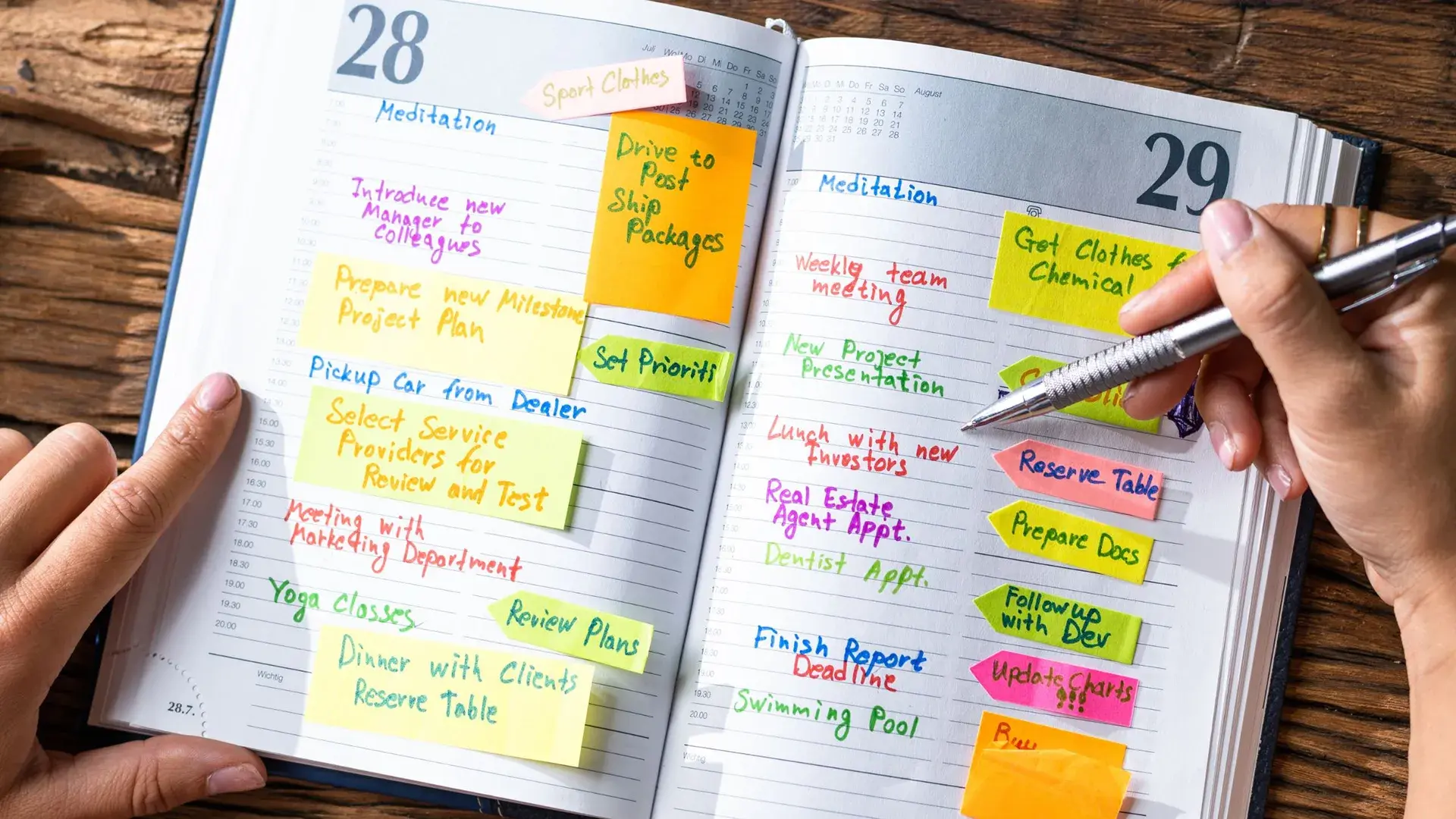



Reviews
Write a review